The Xbox One controller endures a lot from us. This controller gets bumped, dropped, and filthy and is compatible with many gadgets (especially PCs) and the Xbox One. The surface and crevices are covered with hand grease, perspiration, food, and other debris.
The feedback motors, buttons, and thumb sticks also have problems. Simply put, your Xbox One controller requires maintenance. To accomplish this, whether you want to modify, disassemble, or replace a thumbstick, you must know how to open your Xbox One controller.
How To Open The Xbox One Or Xbox Series X/S Controller
Make sure your Xbox One controller is off before continuing. Put it on a table or other sturdy surface next to the instruments.
To open the Xbox One controller, follow these instructions.
- The battery compartment door should be removed and placed aside.
- Save the batteries for later by removing them.
- Detach the plastic panels on the rear of the controller's "handles" where it rests in your hand using the plectrum or spudger. Take your time slowly moving the plectrum along each edge to unclip them since this might take some time.
- Remove the five Torx screws while holding the controller face down. Two are on the left, two are on the right, and one is in the battery compartment under the label. For subsequent use, properly store the screws.
- The rear panel should now be able to lift off.
- Now you may remove the primary controller. Take note of the secondary plastic casing containing two PCBs (printed circuit boards).
- If you intend on making any adjustments, you may now swap the thumbsticks, D-pad, and the other buttons.
What You'll Need to Open Your Xbox One Controller
An Xbox One controller is more complicated to disassemble than an old vintage radio. Standard screwdrivers won't work to open an Xbox One controller. Instead, a Torx screwdriver is required. But that's not all:
- Torx screwdriver (T8 or T9, depending on controller model)
- Flathead screwdriver
- Plastic prying tools (guitar plectrum/pick is a good substitute)
- A plastic spudger or disposable knife
What Should You Do After Opening Your Xbox One Controller?
Your Xbox One controller is now scattered around your surface in bits. What else can you do? Here are a few options for moving forward.
1. Keep Your Xbox One Controller Clean
Whatever the situation, maintaining a clean controller is strongly advised. Cleaning is crucial, from keeping the Xbox One controller's buttons responsive to taking hygienic precautions to maintain infection prevention.
Microsoft advises using isopropyl alcohol to remove grime and cotton swabs to clean hard-to-reach places. The plastic components will get the majority of the cleaning. To gather any stray debris that falls out of reach, use a little vacuum cleaner made for electronics.
2. Fix The Thumbstick On The Xbox One Controller
The Xbox One controller can be opened up, and some repairs may be made. Thumbsticks can be fixed, and unresponsive buttons may often be examined (and corrected with further cleaning).
Thumbsticks (joysticks) on the Xbox One controller are prone to falling free. Most of the time, this issue may be fixed by hot-gluing a thin metal rod, possibly made from a thumbtack, into the thumbstick itself and inserting it into the analogue controller on the circuit board.
3. Fully Teardown Your Xbox One Controller
Interested in learning more about how your Xbox One controller functions? Consider completely disassembling the gadget to its PCBs. You could even go one step farther and remove the buttons, thumbsticks, triggers, and other controls.
Be mindful that additional disassembly will reveal electrical components. As a result, you will need to take preventative measures to minimize the chance that static electricity can harm your controller.
4. Personalize Your Xbox One Controller
Tearing down your Xbox One controller is also an excellent method to add modifications (additional LEDs, etc.). You can, however, make your controllers appear more spectacular by using a can of paint and adhesive promoter.
Even though Xbox One controllers are among the finest available for video games, they sometimes malfunction. Your Xbox One controller should function normally after it has been put back together, whether you've cleaned or repaired it.
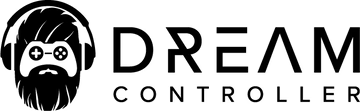



Leave a comment
This site is protected by reCAPTCHA and the Google Privacy Policy and Terms of Service apply.